Two-factor Authentication for Tarabut Dev Portal
The steps for setting up the Two-factor Authentication (2FA) for login to the Tarabut Dev Portal.
We are committed to enhancing the security of your accounts. As part of our ongoing efforts, we enabled the Two-factor Authentication (2FA) to login to the Tarabut Dev Portal.
You will be prompted to set up 2FA when logging into the Tarabut Dev Portal by following these steps:
-
Log in to the Tarabut Dev Portal using your credentials.
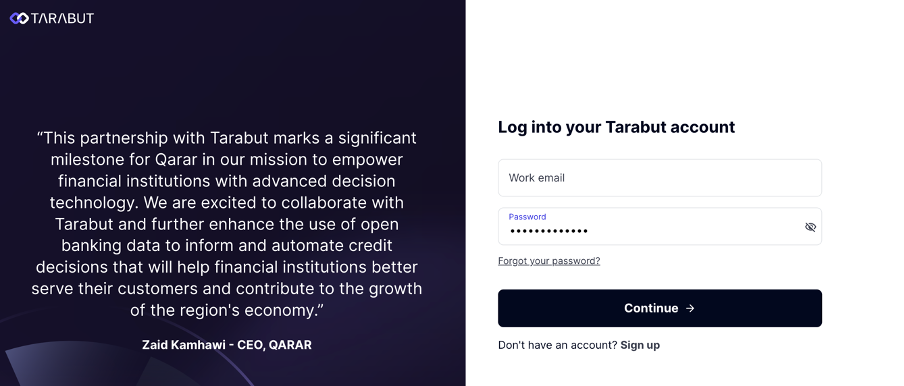
-
It will redirected to a screen similar to the one below to set up Two-factor Authentication.
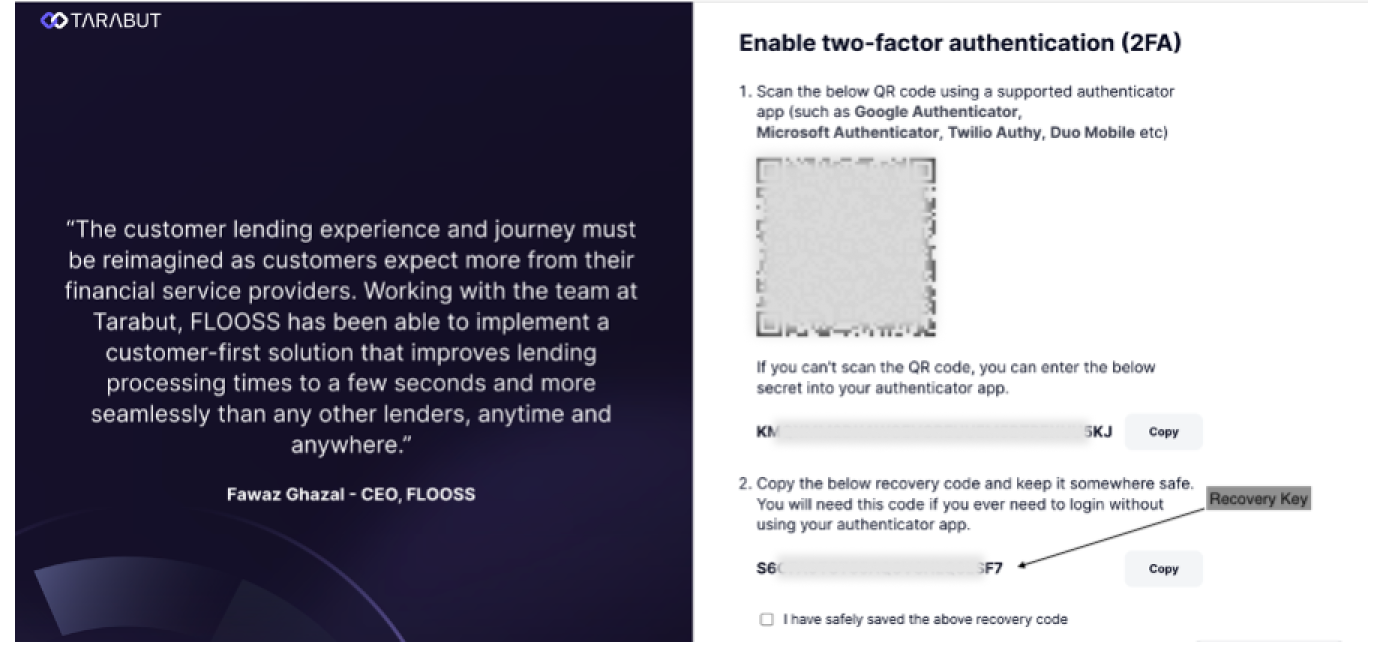 Please ensure you save your recovery key. This key will be crucial in case you lose access to your Authenticator App. You can use the recovery key to regain access
Please ensure you save your recovery key. This key will be crucial in case you lose access to your Authenticator App. You can use the recovery key to regain access
After setting up Two-factor Authentication, each time you log in, you will need to enter your Tarabut Dev portal credentials along with an OTP generated by your Authenticator App. This additional layer of security is designed to enhance the protection of your account!
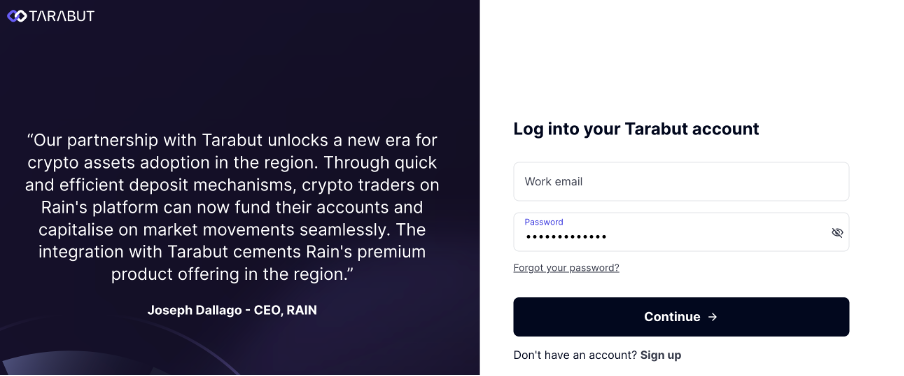
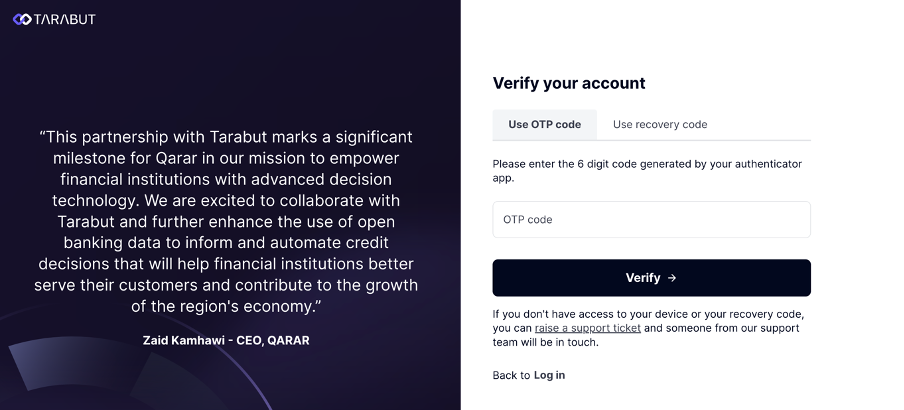
NoteYou will need to use the OTP code even if you reset your password
In case you find yourself unable to access both your Authenticator App and recovery key, you can reach out to Tarabut support at [email protected] for immediate assistance!
Updated 8 months ago