Connect Overview
OverviewConnect is Tarabut's Open Banking consent journey that guides your customers through the consent journey. Customers choose their bank and are automatically directed to authenticate and authorise consent.
The Tarabut Connect journey includes the following basic steps that enable the user provide Open Banking consent
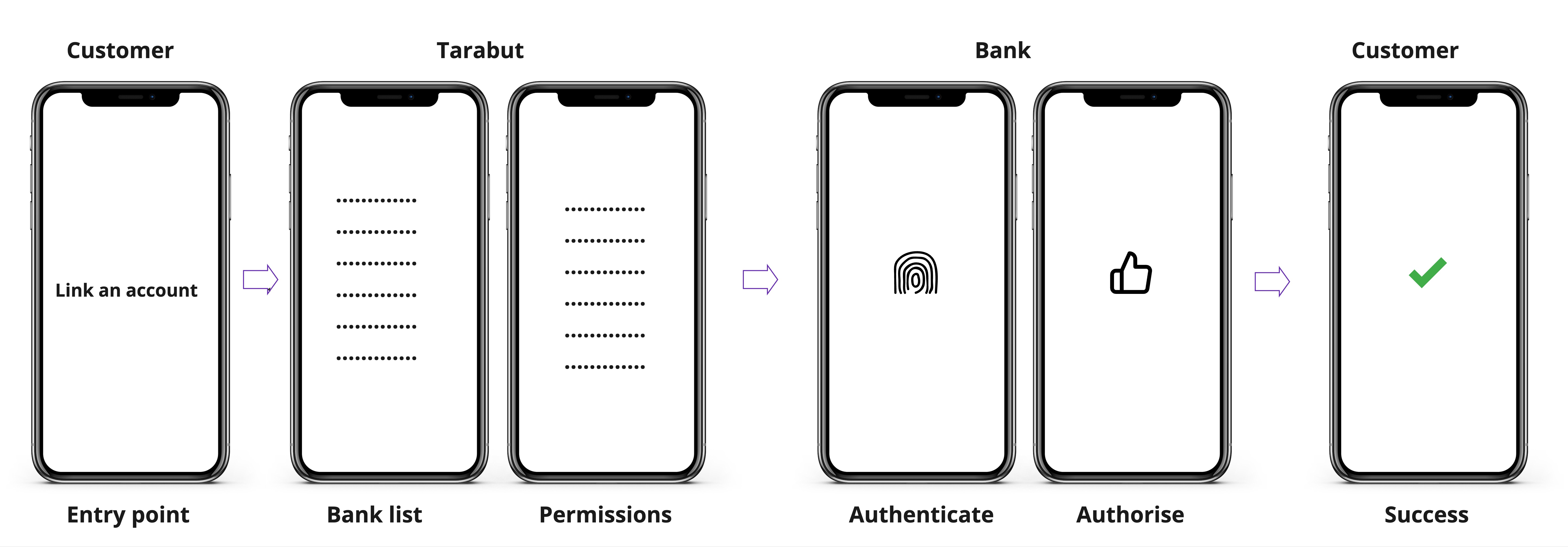
Entry point at Customer Application
An option to link a bank account will be provided in the customer application. This could be to leverage Open Banking for varied use cases ranging from account aggregation for PFM, Spend Management, Lending flows etc to name a few.
The Create Intent API should be invoked when the the option to Link a Bank account is selected. The ConnectURL returned should be embedded into the application
Embedding the Connect URLThe Connect URL loads a mobile and desktop compatible webview which has the following screens that guide a user through the journey to provide consent to their account(s)
The Connect flow shall present the following screens aligned to the country relevant Open Banking regulation.
Bank List
List of supported banks are displayed. The user can choose the bank where the account is held.
Permissions
Access details including types of data, consent duration, historical transaction access and terms is displayed. This screen is required to ensure that the flow provided in your application is compliant with the country's Open Banking standard.
Redirect to Bank & Authenticate
The user will be redirected to their banking application to authenticate and authorise the consent. The redirection can be app to app, web redirect or a decoupled flow dependent on each bank implementation.
Authorise Consent
The bank shall present the user with all bank accounts held with the bank that the user can authorise access to.
Redirect to Customer Application
Tarabut will redirect a user back to the customer application post consent authorisation. See details here to handle redirect back to the application
Language SupportConnect flow can be supported in both English and Arabic to ensure the users are provided with a seamless journey to connect accounts.
Read our guide here to know more.
Updated 7 months ago