Testing your integration
Before you begin taking payments, it's important you thoroughly test your integration with a mocked bank connection to simulate a real payment flow. Testing covers making a range of payments with different outcomes, refunding a payment, and ensuring you're able to view and understand your payments and their status in the Merchant portal.
1. Make a test payment
a) Request payment
Request a single payment and open the Hosted checkout.
- Make a PIR and redirect to the
redirectUrlreturned to open the hosted checkout. - In the hosted checkout, choose a bank and tap 'Go to bank' to redirect to the mocked bank experience.
- Once redirected to the bank, confirm the payment reference (this is also the payment ID), amount, and beneficiary.
b) Check payment statuses and callback
Use the range of return statuses to ensure your application can handle all Single payment statuses.
- From viewing a payment in the bank, tap the 'Return status' dropdown to see a range of statuses available for this payment.
- Select a Return status to simulate and tap 'Confirm' to close the bank application journey, and redirect to the callback URL specified in the PIR. The payment status will be updated to the Return status selected, and you will receive a webhook notification.
- Alternatively, tap 'Cancel' to return a
NO_CONFIRMstatus when redirecting to the callback URL.
c) Receive webhook notifications
We recommend your application should use both callback URL payload and webhook notification Single payment statuses. A webhook notification will be sent to your callback URL every time the payment status changes.
2. View your test payments
Records of every payment can be viewed in the Payments page in the Merchant and Partner portal.
Use the Payments page to filter all payments or lookup a payment by ID or download the payment report data in a CSV.
Here, you'll find:
- The payment amount and currency
- The payment date and time
- The payment status
- The payment ID (also known as the consumer's payment reference)
- The destination account the payment was requested to
- The payer's bank (if selected)
- The payment description
3. Prepare for live payments
When you are ready to take payments from consumers in production, get in touch. We will be able to review the content and status of your test payments to ensure everything is ready to go. We can also answer any final questions and give you an idea of what to expect as you launch with consumers.
Once you've decided on a launch date, we will then create a production merchant account, where you can generate an access token for the production API. Production URLs can be found here
Updated 7 months ago