Account Verification using Open Banking
Get IBAN and Holder Name details from user consented bank data
Pre-requisiteThe below approach is predicated on obtaining an Open Banking data access consent from your user. Verification data will be available if the user has successfully gone through the Connect flow. For more details refer here.
Account verification using open banking can be used for:
- Verify the IBAN number belongs to one of your customer's accounts that has active consent.
- Verify the IBAN account details, which are:
- Account Id: Unique account ID that IBAN belongs to
- Provider Id: Unique identifier of the financial institution (see providers endpoint) to which the IBAN belongs
- Account Type: Type of account product, e.g.
Savings,CurrentAccount - Account holder name: Account holder name (provided by the financial institution), in the case of a joint account, it will include all account holder names separated by a comma
- Nickname: Account nickname (provided by the financial institution)
- Identifiers: Array of account identifiers provided by the financial institution, e.g.
IBAN
Steps to Verify IBAN Match
- You must have at least one active consent with your customer, see Connect details.
- Call IBAN Match endpoint, the
identifieron the body request must contain a valid IBAN number that will be verified across all your customer's accounts, see the below request example:{ "identifier": "SA6530400108071059170014" } - Based on the IBAN match result, the response could be:
VERIFIED: If the provided IBAN number matches one of your customer's accounts that is already connected, see the below response example:
{ "result": "VERIFIED", "accounts": [ { "id": "f00158ed-9d9b-4ccc-b378-ea8ead4dcb31", "providerId": "BLUE", "accountProductType": "Savings", "accountHolderName": "Omar Abdullah", "nickname": "Omar", "identifiers": [ { "type": "IBAN", "value": "SA6530400108071059170014" } ] } ] }NOT_VERIFIED: If the provided IBAN number does not match any IBAN of your customer's accounts, see the below response example:
{ "result": "NOT_VERIFIED", "accounts": [] }
Possible Scenarios
| Scenario | IBAN Match Result | Account Details |
|---|---|---|
| IBAN belongs to your customer & Consent status is Active | VERIFIED | Provided |
| IBAN belongs to your customer & Consent sutaus is Revoked/Expired or does not have a consent | NOT_VERIFIED | Not provided |
| IBAN does not belong to your customer & Consent sutaus is Revoked/Expired or does not have a consent | NOT_VERIFIED | Not provided |
Why use this service?If your use case is to verify that the IBAN number belongs to one of your customer's accounts that is already connected to your application as well as to verify IBAN account details.
Updated 7 months ago