Getting Started with Payments
Tarabut's Open Banking payments are easy to fit into existing application flows, and integrate with both mobile and online banking to remove guesswork for your developers.
Our hosted checkout is fast and simple to integrate, with no need to build any payment pages. Learn more about how the hosted checkout flow works and the use cases for requesting payments here. Use payment statuses to track the payment at each step of the process, and handle happy and non-happy path user flows.
1. Create an account
Before you can begin taking payments, you'll need an account with Tarabut.
- Contact our team and we'll create your sandbox Merchant or Partner account.
- You'll receive an email to setup a Merchant or Partner account.
- Login to the Merchant or Partner portal with the credentials you registered with.
2. Create an access token
In order to interact with our APIs securely, each request has to contain a valid payment or reporting token. Tokens are generated by passing an access token (key/secret pair) to a secure auth endpoint. You'll need to generate an access token in the Merchant portal or Partner portal.
- Sign in to the Merchant portal or Partner portal.
- Click your account name in the right of the navigation bar, then click the Settings option in the account menu.
- Click the API tab.
- Click the Generate payment access token button to create a key/secret pair. Use the access token when making API requests.
| Parameter | Description |
|---|---|
| Key | jscgyFAw19ZjFpl4VVuRNg |
| Secret | obtED7dBYVYW6W2B4xxoi6Ysfs3PKuDGb0kO66LCgPw |
Watch outFor every key generated, the secret will be displayed only once. You are responsible for keeping your secret in a secure place. If you suspect that your key/secret pair has been compromised, we recommend that you revoke the credentials and generate a new pair.
You should consider retiring and regenerating key/secret pairs in line with your company’s security policy.
3. Configure a callback URL
You'll need to specify a secure callback URL in order to receive webhook notifications for payment status changes.
- Click your account name in the right of the navigation bar, and click Settings in the account menu.
- Enter the URL to receive webhook notifications in the Payment status change callback URL field, then click the Update button.
4. Make your first API request
Make your first API request to test that you are ready to start your integration. Generate a payment token by making an HTTP POST request to URL TBD using the access token you generated in step 2. Payment tokens are valid for 60 minutes. Read more about how to generate and manage payment tokens here.
curl --location --request POST 'https://sandbox.payments.tarabutgateway.io/api/'
--header 'Content-Type: application/x-www-form-urlencoded'
--data-urlencode 'grant_type=client_credentials'
--data-urlencode 'client_id=<payment_key>'
--data-urlencode 'client_secret=<payment_secret>’Updated 8 months ago
Now you're ready to begin integrating, start with taking a single payment