Redirecting user back to merchant application
Once the user has shared his/her consent with Tarabut and the payment has been initiated then one of 2 things can happen.
SDP state move to SETTLED : -
Either the payment transaction can move from PaymentInit state to the settled state, i.e when the payment is initiated with the bank, the payment passes all risk checks placed by the creditor bank and the creditor bank approves the payment.
When the creditor bank approves the payment, then the SDP moves to the "SETTLED" state. This is a terminal state and the payment is successfully completed.
While all this is happening behind the scenes, the user on the front end is redirected from the banks page to the merchants application with a successful screen that lets the user know that the payment has been successfully completed.
Once the payment is completed Tarabut Pay will make a callback to the default configured redirect url in TG Dev Portal.
SDP state move to REJECTED : -
The other state an SDP can move to is the rejected state, i.e when the payment is initiated with the bank but for some reason the payment fails at the bank's end. When this happens then the bank returns back a response to callback which mentions that the payment has been rejected.
The user is redirected back to the merchant app and either can retry the payment with a different bank account with the same bank or try using a different bank.
Please ask the user to keep sufficient balance : -Sometimes the user might not have enough funds in their connected bank account and this could be a reason for payment failure. This also affects the merchant's payment success rate. Therefore letting the user know to keep sufficient funds in their connected bank account would be advisable.
How can TG help identify account balanceCheck how TG APIs can help merchants identify if the user has sufficient funds or not
The merchant can also redirect the user to a failed payment page but the redirection url for success and failed journeys maybe different.
How can I configure 2 separate redirect urls ?
The merchant needs to login to their dev portal account and follow these steps : -
- Click on production app settings
- On the production app settings page scroll down and reach the "Redirection URLs" section of the page.
- Click the "+" button to add a redirect_url and add up to as much as 5 redirect urls.
- Specify the redirect url the transaction should call when the payment fails or when the payment is a success.
Updated 7 months ago