SDP Lifecycle
An SDP goes through the following different states during its entire lifecycle from the very beginning.
Lifecycle of an SDP : -
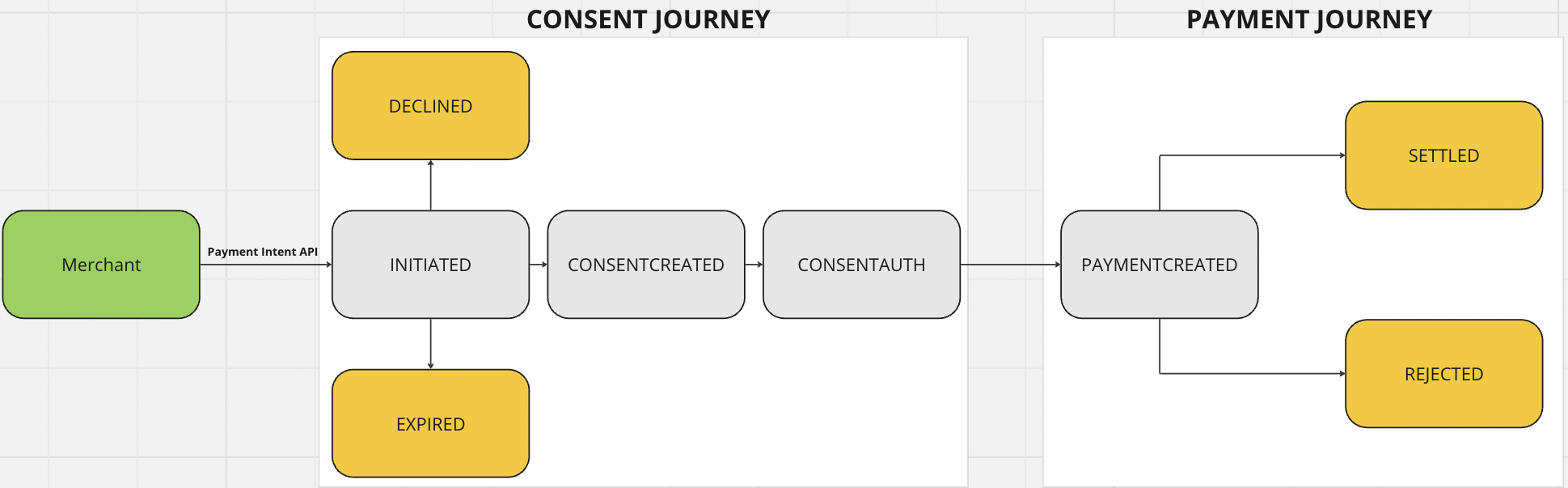
A Tarabut SDP transaction has 2 components in it. These are the following : -
- Consent Journey
- Payment Journey
SDP States :-
| SDP STATE | DESCRIPTION |
|---|---|
| Initiated | When a payment intent url is successfully generated , then then the SDP is in the “INITIATED” state. |
| Expired | When a payment intent url is not invoked, or the user drops off in between the journey then the SDP state moves from “INITIATED” → “EXPIRED” |
| ConsentCreated | When the user chooses the bank on TG Pay flow then a consent is created and the SDP state moves from “INITIATED” → “ConsentCreated” |
| ConsentAuth | When the user completes the auth on the bank page and moves ahead in the user journey then the SDP state moves from “ConsentCreated” → “ConsentAuth” which means that the consent is authorized. |
| PaymentInit | When the payment initiation is successful after the consent is authorized, then the SDP state moves from “ConsentAuth” → “PaymentInit”. |
| PaymentPending | When the payment initiation is successful after the consent is authorized, then the SDP state moves from “ConsentAuth” → “PaymentInit”. |
| Settled | When the transaction is successful and the bank sends a successful callback of the payment then, the SDP status moves from “PaymentPending” → “Settled”. |
| Rejected | When the transaction is unsuccessful for some reason at the banks end due to risk checks, velocity checks then the SDP status moves from “PaymentPending” → “Rejected”. |
| In Progress | When the bank does not give a success or failed response for a payment transaction then the SDP status moves from “PaymentPending” → “InProgress”. |
| Declined | When the user declines the consent on the banks page or before the bank page then the SDP status moves from “INITIATED” → “DECLINED”. |
| Failed | When transaction does not move forward due to internal errors originating in the TG backend then the SDP moves from “INITIATED” → “FAILED”. |
Updated 8 months ago